Does lowering video resolution work?
Action:
Lower the video resolution:
1) Click 'Start' button to display the Windows 'Start' menu.
 Start menu
Start menu
2) Select 'Settings' and select 'Control Panel'.
 Control Panel from Settings menu
Control Panel from Settings menu
3) Open 'Display'.
4) Click the 'Settings' tab. (The Settings properties sheet appears.)
5) Select '256 Color' From the Color Palette list.
6) Click 'Apply'. (A Systems Setting Change dialog box appears prompting whether or not to restart the computer. The computer must be restarted for settings to take effect.)
7) Click 'Yes' to enable settings immediately or 'No' to enable changes the next time the computer is started.
Question:
Does lowering video resolution work?
Responses:
Yes, lowering video resolution works
No, lowering video resolution does not work
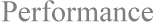
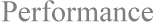
 Start menu
Start menu
 Control Panel from Settings menu
Control Panel from Settings menu